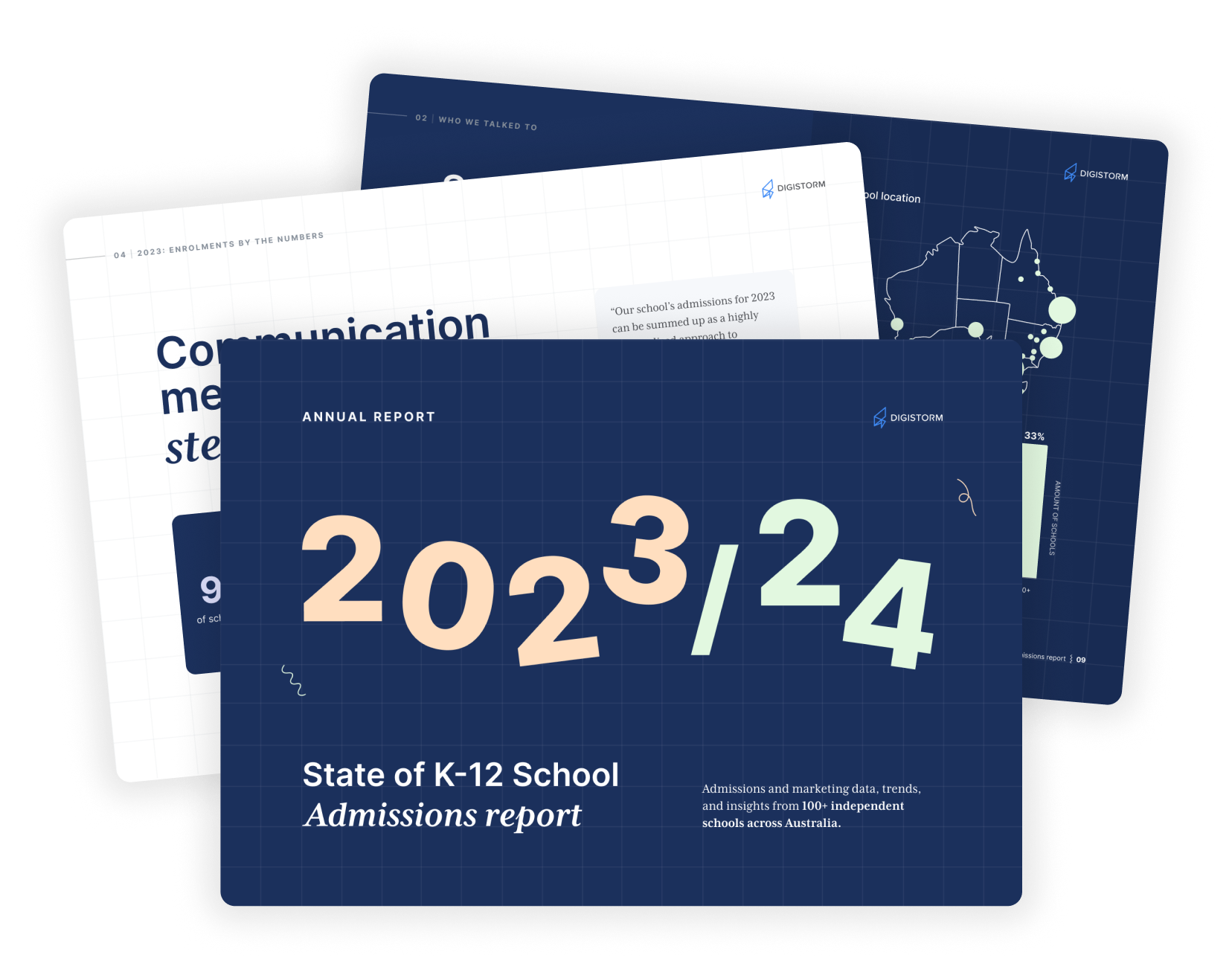How to create online enrollment forms that convert
As Digistorm’s Director of Sales and Marketing, Chris leads our client-facing teams with almost as much vigor and enthusiasm as his passion for the golf course.
As any school marketer will tell you, forms are an integral part of any school website. A well-designed form allows your school to quickly capture important information from website visitors. However, not all forms are made equal.
Have you ever started completing a contact form, only to abandon it because it's asking for too much (irrelevant) information? This is a common scenario. In this post, we're going to walk through three steps that ensure visitors to your website have the best possible chance of completing a web form.
1. Determine the form objective
There are a number of different types of forms available for you to place on your website. Each form has a different objective, and therefore requires different information from the website visitor. The more information your form asks for, the higher your abandonment rate is likely to be. That's why it's important that you collect only the information you need to complete your objective. Here are a few common scenarios.
Subscriptions
If you're looking for visitors to subscribe (usually to school news), your form should be designed so that they can provide as few details as possible. A simple subscription form has limited fields, and its placement can be flexible: you can implement it in the header, footer, or even as a pop-up.
Collect contact details
If you're looking to collect the contact details of visitors who have a general inquiry, consider which contact fields are absolutely necessary in order for your school to direct the inquiry to the correct staff member. Usually collecting their name, email address, or phone number and a general overview of their inquiry will suffice.
Event registration
Schools holding events or open days can use registration forms to gather registrations from attendees. Usually, you will need more information than a general contact form in order to process the registration. Consider creating a custom form for your events page with drop-downs including session times or days for the event in question.
Prospectus request
For prospective parents who are searching for information about the school, create a custom contact form with a mailing address so that you can send out a prospectus. This form works in two ways, allowing the parent to receive the desired brochure, and ensuring that the school has their contact details for future relationship building.
Providing feedback
Many schools rely on the feedback of their existing school community in order to keep a gauge on how satisfied their community is. Online feedback forms, such as a Net Promotor Score survey, can be used to gather valuable feedback from the community through your school's website.
Enrolment application
As schools progressively move to online enrolment systems, the applications are being transferred to digital forms as well. These are usually longer forms, as schools require lots of different pieces of information in order to accurately process a student's enrolment application.
2. Use clear labeling throughout the form
Giving away data is a big deal, so it's important that you make sure your target audience knows exactly what information you need and why they're giving it to you. Using clear labels throughout also helps ensure you collect the highest quality data. Here's where you need to ensure your form labeling is as clear as possible.
Form title
Include a title at the top allows visitors to easily confirm which form they're completing (e.g. "Request a prospectus"). You can also include a brief one-line description explaining why you need their information, such as “Complete your contact details and address so that we can send you a school prospectus.”
Form fields
Use clear, descriptive labels for each form field so that visitors know exactly what information they're required to give. Mark mandatory fields with an asterisk (*) and consider using default text in the form fields.
Call-to-action
Use a clear, obvious, and eye-catching button as your call-to-action (CTA) and be direct with your text. For example, use the CTA "Request my prospectus" rather than "Submit."
3. Consider the form design
The user experience of your form is incredibly important — in fact, online travel company Expedia once learned that they were losing $12 million per year due to an unnecessary field on one of their forms. As we mentioned above, your forms should be as straightforward as possible, only asking for the information necessary for your school to achieve that form's objectives. The fewer form fields you have, the higher your conversion rate is likely to be. Here are some other considerations for your form design.
Left align your form
Keep your form fields to one column — particularly if you're creating a longer form, such as an enrollment application. This natural alignment helps visitors easily read your form without their eyes jumping all over the page.
Ask for a subscription
While you've got the captive attention of your target audience and they're providing you with their personal information, ask them to subscribe to your newsletter or email marketing. It can be as simple as a tick-box at the end of the form and it will increase your subscription rate for marketing purposes.
Make sure it's responsive
There's a good chance that your viewers will be looking at your form on a device other than a desktop browser. That's why it's very important you ensure that your form adapts naturally to any device.
Confirm the submission
Completing the entry of a series of personal information and not seeing a confirmation that the school has received it can be confusing and can lead to re-submitted and duplicate entries. Using either a confirmation page or an auto-responder email, thank the user for their request, confirm that you've received their information, let them know what the next steps are, and provide a contact method.
Digistorm Websites come with a form builder, which makes it easy to create the forms you need and easily collect user information.