Let’s get started!
They say you should never judge a book by its cover, but 75% of consumers admit to judging a company’s ability purely based on their website design and usability — and your school website is no exception. If your website isn’t up to scratch, it’s almost certainly costing your school new enrollments.
There are a few key markers that signal to you when it’s time to give your school website a good refresh. Have you noticed a drop in website traffic? Are your online inquiries stagnating? Is your website bounce rate on the rise? Have families remarked that they couldn’t find important information when they searched your site?
If you answered ‘yes’ to any of these questions, it's likely that your current website is holding you back. If you’re looking to update your school website, you’re in luck! In this guide, we’ll walk you through everything you need to know before you begin your project: from key design principles to choosing engaging content, and what to expect from the development process. Ready to build the best school website possible?
Set your school website objectives
Every project needs a clear purpose, and that goes double for your school website. Without clear objectives in mind, you might end up with a confusing final product, or a site that doesn’t support your school to achieve its overall business goals.
Your website objectives will direct many different aspects of your website development, including the information architecture, layout, design, and content. That’s why it’s so important to set clear objectives right at the start.
Think about what you're really hoping to achieve with your new website. For most schools, they'd say the answer to this question is simple — their website needs to drive new enrollments and keep your school community in the loop. Other schools may have different objectives, such as promoting various programs or hosting their blog. No matter what your goals are, it’s incredibly important that they support your school’s overall business plan and can work in conjunction with your marketing and admissions efforts.
Custom build vs. a themed website
Once you’ve determined what your goals are for your website, you will need to determine the type of website that you need. The two options you will generally have available to you are custom-built sites or themed sites (also known as templates). Custom builds are great for schools with objectives that require a unique and flexible design. While the sky is the limit when it comes to designing and building a custom website, your school will often need a larger budget to work with, and be prepared for a longer development period.
Themed sites, on the other hand, are pre-designed websites that allow you to insert your own content, colors, images, and logos to make it your own. They give you all the functionality that you need to make an impression on prospective families — but without the big price tag and long wait time of custom sites.
Nail your website user experience
The most important consideration for your website is, of course, your user experience (or UX). Simply put, UX focuses on the site’s design and functionality to provide every visitor with a positive journey as they navigate through. This includes things like ensuring fast load times and making your school website accessible to all users.
Your user experience considerations will then determine the visual elements, also known as the user interface (or UI). A UI-focused design anticipates user browsing behavior to display important controls, information, and navigation in a clear, simple, and easy-to-follow format.
The ultimate objective here is to convert prospective parents into new enrollments while helping your existing community to easily navigate to the information they need.
As we touched on, UI and UX will always work in conjunction with one another to ensure positive user experiences, reduce website bounce rates, and encourage more returning visitors.
Information architecture
Both your UX and your UI will be heavily influenced by the way information is structured on your school website. This is known as information architecture, and it plays a crucial role in how users navigate and interact with your website. It will also greatly affect many of your key website metrics including bounce rates, session times, and most importantly, conversions.
When you’re thinking about how you might like to structure your new school website, go back to your objectives. Based on your objectives, consider the most important information that your viewers will need to access, and map out how they can easily get there. You will also need to consider what kinds of supporting information you’ll need to have to help them along the way.
These user journeys will create the structure for your whole website by creating intuitive paths to access the information that visitors need the most.
Website navigation
Information architecture and your UX considerations will then help you to develop your website navigation. Your school website navigation should make it as easy as possible for a user to find the information they need as quickly as possible.
Here are some elements of best practice to keep in mind:
- All links must be labelled clearly and accurately
- Ensure that your website is logical and easy to follow
- Include clear, readable text and colours that are visible and functional for your user
Choose the right content
Now that you’re up to speed with some of the key website design principles of website development, let’s take a look at how you should choose content that will drive user engagement.
Select your images
Choosing images that tell your school’s story is one of the most challenging, yet important aspects of your website redesign. The right images really can make or break your website design, but it can often be an afterthought when you embark on a new website process.
When you’re looking to optimize images for your website, there are a few things you should consider:
- Make sure your images are high-resolution
- Don’t try to increase image sizes as they’ll lose their quality
- Respect the aspect ratio
- Choose an image that fits the shape of the element it’s going to fill
- Control the file size — if it’s too large it will impact your page speed
- Choose images that embody your school's spirit and communicate your values
If you’re looking to enlist a professional photographer to take some fresh images of your school as part of your website redesign, it’s helpful to create a photography brief. A well-defined brief will guarantee the photographer captures all the key images you’ll need for your website while understanding the messages you’re trying to communicate through the photos.
Write your website copy
Next up, copy! The key to creating effective website copy is using simple, clear language in active voice. Great website copy aims to educate, inspire, and convert prospective parents while also working to boost your school website's SEO.
Consistency is key in all aspects of your website redesign, but especially when it comes to your website content. From your school’s brand voice to the use of active voice and contractions, you need to ensure that your copy remains consistent throughout. Finally, if you want your website visitors to take a particular action, you need to prompt them by writing clear and direct calls to action (CTAs).
Ready, set, build!
Once your content is ready to go, it’s time to engage a team of experts to develop your new school website! The development process for a new website typically involves five key steps:
- Timeline and briefing
- Design and UX mapping
- Development
- CMS training
- Deployment
To kick things off, your website development team will share a project timeline and briefing document with you. These documents set expectations around delivery times and help your development team to gather all of the required information they need to start building. When you complete your briefing document, you’ll need to provide a fair amount of information to start, such as:
- Your school’s current logo
- Your brand guidelines
- Your website objectives
- Key elements you wish to highlight
- Specific technical requirements such as integrations, modules, etc.
This gives your developers an idea of exactly what you’re hoping to achieve with your new website (so make sure you clearly outline the objectives you set!). To ensure you haven’t missed anything, you can put together a website checklist of all the elements you would like to include in your brief.
The website build process
Once you’ve provided the team with your briefing document, they will begin building a wireframe for your website’s homepage. A wireframe is a very basic outline that shows roughly where various elements of each page will be located and how the content you’ve provided will fit in.
Once you’ve approved the wireframe, you'll receive a draft of your new homepage so that you can review the design concept and provide feedback. Once you’re happy with the design and have officially given it your tick of approval, the team will build out all other pages and kick it into development.
Upon development completion, you’ll receive your new website in a private environment that’s inaccessible to the public. This allows you to test out your website and ensure that it meets all required objectives and functionality. After you’ve finished testing and your website has been finalized, you’ll be able to populate the website with your website copy and approve it for deployment! Deployment is the final step in the website development process before your website is set to go live.
Congratulations! Once your website is deployed, your website design process is complete. At Digistorm, we have an incredible team of UX/UI designers and talented web developers. We’ve built hundreds of websites for schools all around the world, that work towards their objectives while also promoting their brand.
Does your school website need a revamp? Check out Digistorm Websites to learn more about our custom solutions.
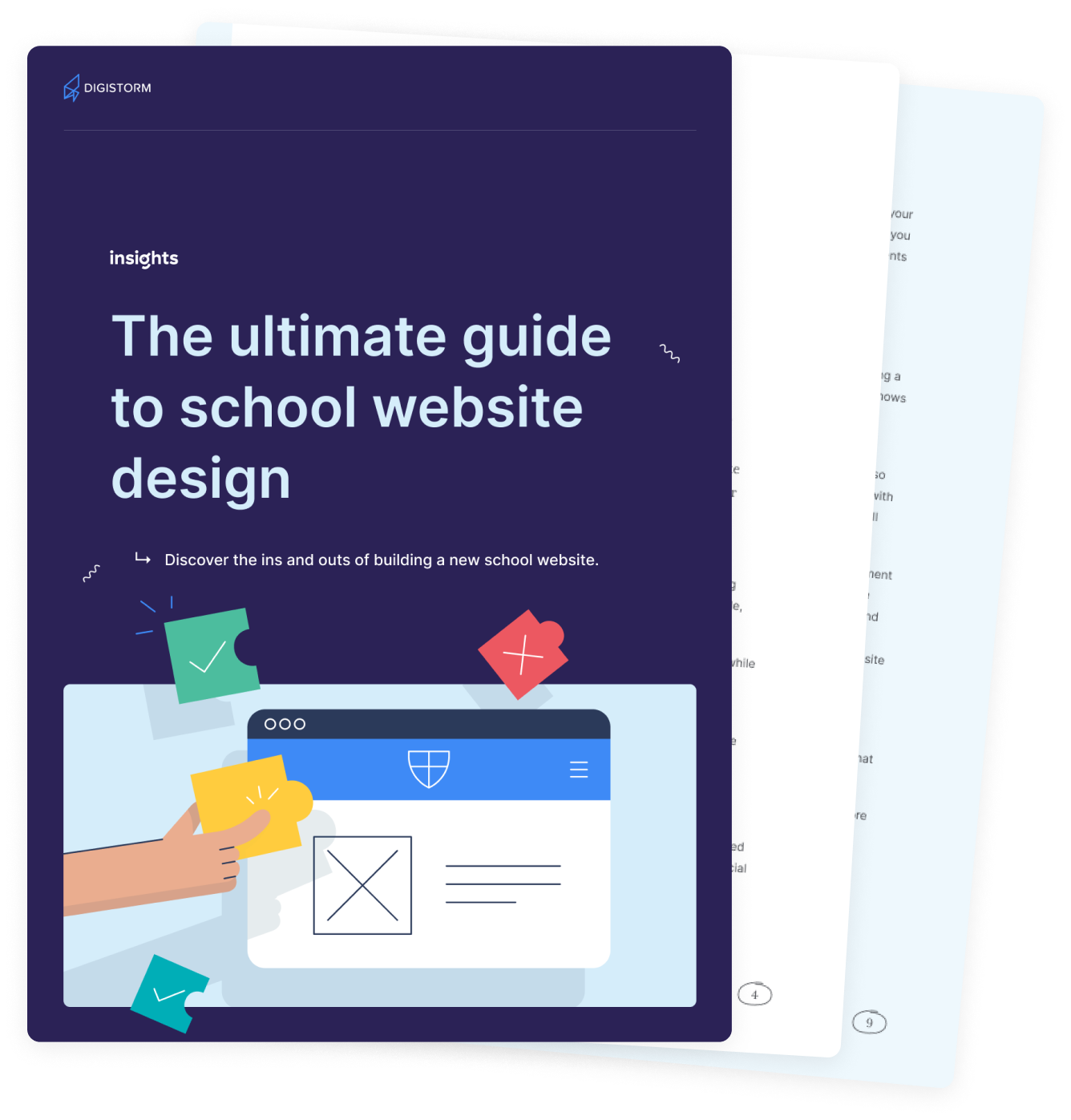
Download the guide
Download the guide
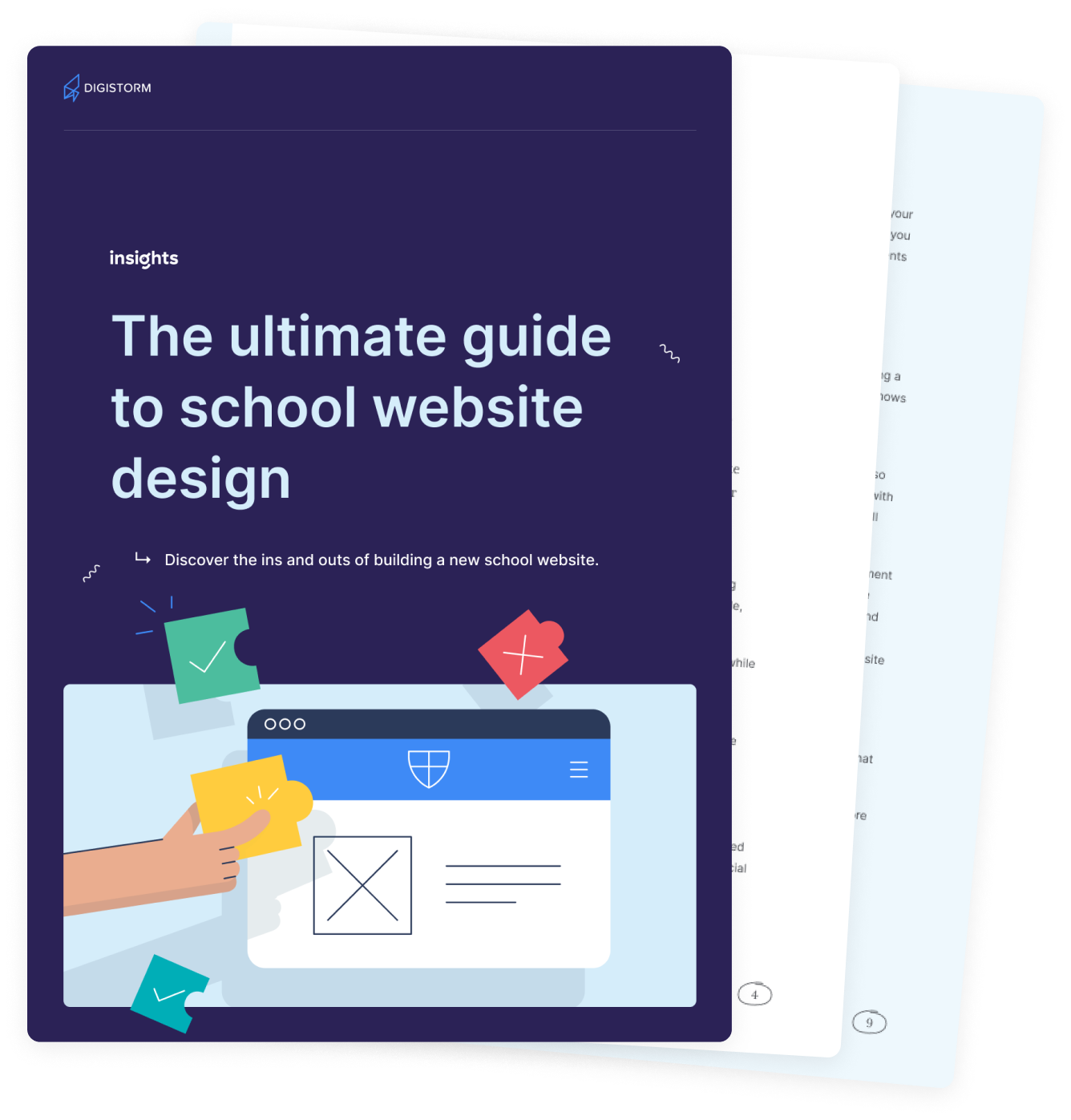
Success!
We've sent a copy of this guide to your inbox! Can't wait? Click the button below to view it now.
Download now